Szkolenie MS 55344 Identity with Windows Server jest idealne dla administratorów systemów, specjalistów IT oraz osób pragnących poszerzyć swoje umiejętności w zakresie zarządzania tożsamościami i bezpieczeństwem w środowisku Windows Server. Kurs ten oferuje wiedzę niezbędną do wdrażania i konfiguracji usług domenowych Active Directory w rozproszonym środowisku, implementacji polityk grupowych, a także zarządzania certyfikatami i usługami federacyjnymi Active Directory. Jest to szkolenie kluczowe dla tych, którzy chcą rozwijać swoją karierę w dziedzinie technologii informacyjnych i bezpieczeństwa sieciowego.
Szkolenie MS 55344 Identity with Windows Server to kompleksowe przygotowanie do zarządzania tożsamością i dostępem w środowisku Windows Server. Uczestnicy nauczą się instalować i konfigurować kontrolery domeny, zarządzać obiektami w AD DS przy użyciu narzędzi graficznych i Windows PowerShell, a także wdrażać i administrować usługami Active Directory Federation Services (AD FS) i Active Directory Certificate Services (AD CS). Kurs pokrywa również zarządzanie politykami grupowymi i zabezpieczeniami AD DS, co jest kluczowe dla utrzymania bezpieczeństwa w nowoczesnych środowiskach IT.
Ten moduł opisuje funkcje AD DS oraz sposób instalacji kontrolerów domeny (DCs). Omawia również kwestie związane z wdrożeniem kontrolerów domeny.
Zajęcia
Lab: Wdrażanie i zarządzanie AD DS
Ten moduł opisuje różne techniki zarządzania obiektami w AD DS. Dotyczy to tworzenia i konfigurowania obiektów użytkowników, grup i komputerów.
Zajęcia
Lab: Zarządzanie obiektami AD DS
Lab: Administrowanie AD DS
Ten moduł opisuje planowanie i wdrażanie wdrożenia AD DS, które obejmuje wiele domen i lasów. Moduł przedstawia przegląd składników w zaawansowanym wdrożeniu AD DS, proces wdrażania rozproszonego środowiska AD DS oraz procedurę konfigurowania zaufań AD DS.
Zajęcia
Lab: Zarządzanie domenami i zaufaniem w AD DS
Ten moduł opisuje planowanie i wdrażanie wdrożenia AD DS obejmującego wiele lokalizacji. Moduł wyjaśnia, jak działa replikacja w środowisku Windows Server AD DS.
Zajęcia
Lab: Wdrażanie witryn i replikacji AD DS
Ten moduł opisuje wdrażanie infrastruktury GPO. Moduł zapewnia przegląd komponentów i technologii, które tworzą strukturę zasad grup.
Zajęcia
Lab: Wdrażanie infrastruktury zasad grup
Lab: Rozwiązywanie problemów z infrastrukturą zasad grup
Ten moduł opisuje konfigurowanie ustawień zasad grup i preferencji zasad grup. Dotyczy to wdrażania szablonów administracyjnych, konfigurowania przekierowań folderów i skryptów oraz konfigurowania preferencji zasad grup.
Zajęcia
Lab: Zarządzanie ustawieniami użytkownika za pomocą GPO
Ten moduł opisuje konfigurowanie zabezpieczeń kontrolerów domeny, zabezpieczeń kont, zabezpieczeń hasła i zarządzania kontami usług zarządzanych przez grupę (gMSA).
Zajęcia
Lab: Zabezpieczanie AD DS
Ten moduł opisuje wdrażanie wdrażania AD CS. Obejmuje to wdrażanie, administrowanie i rozwiązywanie problemów z CA.
Zajęcia
Lab: Wdrażanie i konfigurowanie hierarchii CA dwupoziomowej
Ten moduł opisuje wdrażanie i zarządzanie certyfikatami w środowisku AD DS. Obejmuje to wdrażanie i zarządzanie szablonami certyfikatów, zarządzanie odwołaniem certyfikatów i odzyskiwaniem, korzystanie z certyfikatów w środowisku biznesowym oraz wdrażanie kart inteligentnych.
Zajęcia
Lab: Wdrażanie i używanie certyfikatów
Ten moduł opisuje AD FS i sposób konfigurowania AD FS w scenariuszu jednoorganizacyjnym i wieloorganizacyjnym.
Zajęcia
Lab: Wdrażanie AD FS
Ten moduł opisuje wdrażanie wdrażania AD RMS. Moduł zapewnia przegląd AD RMS, wyjaśnia, jak wdrażać i zarządzać infrastrukturą AD RMS oraz jak konfigurować ochronę treści AD RMS.
Zajęcia
Lab: Wdrażanie infrastruktury AD RMS
Ten moduł opisuje planowanie i konfigurowanie synchronizacji katalogowej między usługą Microsoft Azure Active Directory (Azure AD) a lokalnym AD DS. Moduły opisują różne scenariusze synchronizacji, takie jak synchronizacja Azure AD, AD FS i Azure AD oraz Azure AD Connect.
Zajęcia
Lab: Konfigurowanie synchronizacji katalogowej
Zajęcia
Lab: Przywracanie obiektów w AD DS
Firma jest Autoryzowanym Ośrodkiem Szkoleniowym MICROSOFT Silver Learning
Możesz u nas podejść do egzaminu Pearson VUE
Spółka posiada wpis do ewidencji placówek niepublicznych Nr ew. ES.VIII.4320-6/p.n./2003 wydany z upoważnienia Prezydenta Miasta Łodzi
 | 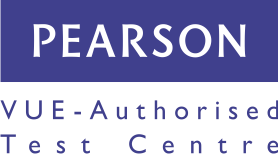 |
Zachęcamy do skorzystania z możliwości dofinansowania szkoleń oferowanych przez naszą firmę. Dostępne rozwiązania:
Skontaktuj się z nami, aby uzyskać więcej informacji. Oferujemy pełne wsparcie w tym procesie.
Zapraszamy!
| | |
Słuchawki bezprzewodowe ANKER SoundCore LIFE Q30
Muzyka z certyfikatem Hi-Res
Usłysz każdy szczegół ulubionej muzyki dzięki 40-milimetrowym przetwornikom Life Q30. Wysoce elastyczne jedwabne membrany odtwarzają potężny bas i czyste tony wysokie do 40 kHz, zapewniając lepszą czystość.
Zaawansowana technologia redukcji szumów
Skoncentruj się dzięki hybrydowej aktywnej redukcji szumów Life Q30. Dwa mikrofony wykrywają hałas i odfiltrowują do 95% szumów o niskiej częstotliwości otoczenia, dzięki czemu nic nie odwraca Twojej uwagi od muzyki.
Najlepsze wrażenia z redukcji hałasu
Dostosuj redukcję hałasu swojego Life Q30 za pomocą 3 trybów:
40 godzin odtwarzania
Słuchawki z aktywną redukcją szumów Life Q30 odtwarzają do 40 godzin muzyki w trybie redukcji szumów. Tryb domyślny wydłuża czas odtwarzania do 60 godzin. Ponadto po 5 minutach ładowania masz już 4 godziny czasu słuchania muzyki.
Najbliższy termin: Prosimy o kontakt
Najbliższy termin: Prosimy o kontakt
Najbliższy termin: Prosimy o kontakt
Najbliższy termin: Prosimy o kontakt
Najbliższy termin: Prosimy o kontakt
Najbliższy termin: Prosimy o kontakt
Najbliższy termin: Prosimy o kontakt
Najbliższy termin: 02-09-2025 09:00
Najbliższy termin: Prosimy o kontakt
Najbliższy termin: 17-07-2025 09:00
Najbliższy termin: Prosimy o kontakt
Najbliższy termin: 17-07-2025 09:00
